Use Spider Diagram to Communicate Analytics Requirements
- Sergei Peleshuk
- Dec 8, 2022
- 1 min read
Updated: Jul 23, 2023
How do you communicate analytics requirements between business and technical teams? What are efficient ways to make sure developers and business users speak the same language? How do you ensure analytics business needs are converted into proper technical specs for developers?
One of the communication tools I use is a spider diagram by analytics domain as shown below. It outlines analysis dimensions and level of granularity to be applied in different planning and reporting scenarios by measure, key figure, or by KPI. User stories, reports, and input forms are linked to analytics models that are visualized via spider diagrams.

In this particular example the diagram outlines three levels of granularity for an EPM application’s P&L planning cycle:
· Project Planning level (Turnover, Gross Margin)
· Overhead costs planning level by cost center
· Level for Actuals derived from SAP ERP (cost center, WBS, cost element, posting date)

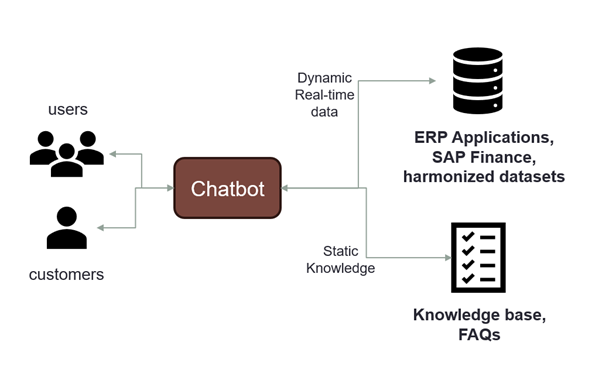


Comments