Transform ERP Source Hierarchies into the “EPM friendly” Aggregated Versions for Planning
- Sergei Peleshuk
- Jun 20, 2023
- 1 min read
FP&A applications often require planning at an aggregated Cost Element level compared to detailed reports. How can we automate the planning process in SAP BPC/SAC applications using ERP Cost Element hierarchies that change dynamically?
In a nutshell, we want to have an FP&A planning process more flexible and automated by using master data hierarchies that are optimized for EPM:
• Original Cost Element hierarchies from SAP ERP may contain excessive details for EPM
• Use aggregated hierarchy for planning based on Cost Element Group (a level up from Cost Element)
• Transform source hierarchies into the “EPM friendly” aggregated versions via automated scripts

Technically it requires building an SAP BPC/SAC planning solution that uses an original Cost Element object for actuals and a generated Cost Element Group object for planning with an EPM-generated hierarchy.
Follow these steps:
1. Fill Cost Element Group as an attribute of all relevant Cost Elements in master data via a BW transformation. Use this attribute for joining plan and actuals datasets.
2. Generate (rebuild automatically) a Cost Element Group hierarchy at an aggregated level from the Cost Element hierarchy using an Expert routine.
3. Apply Cost Element Group with the generated hierarchy in the planning input forms.
4. Use both objects in the plan/actual reports, allow users to apply either hierarchy and drill down to the Cost Element level for actuals.
This way any updates to the Cost Element hierarchy structure in SAP S4/ECC will automatically trigger updates to the relevant Cost Element Group planning levels in SAP BPC/SAC. It will allow users to input plan figures at an aggregated level, automate the planning process, and will lead to fewer manual interventions during the financial planning cycle.

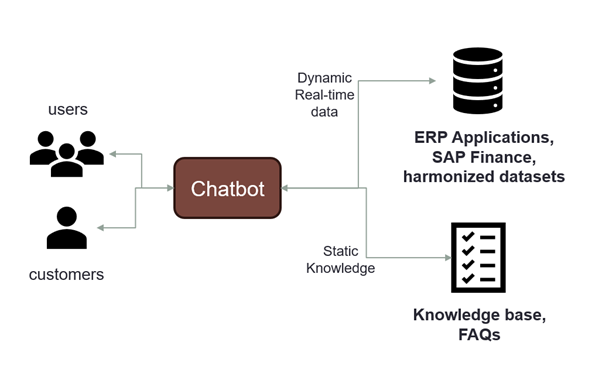


Comments